

Here is the output from MediaInfo for both files. The only difference I can see between the working and non-working/appearing MP4 files, is that the new videos I just created seem to have been created with MPEG-4 version 2, while the others are version 1.
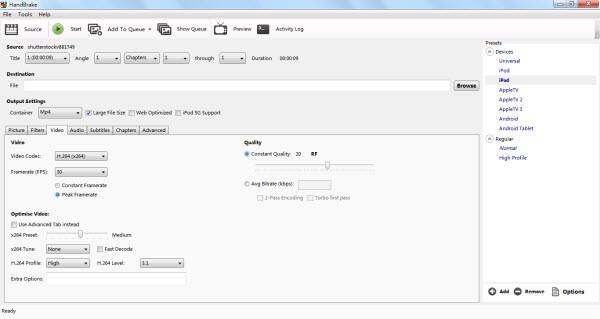
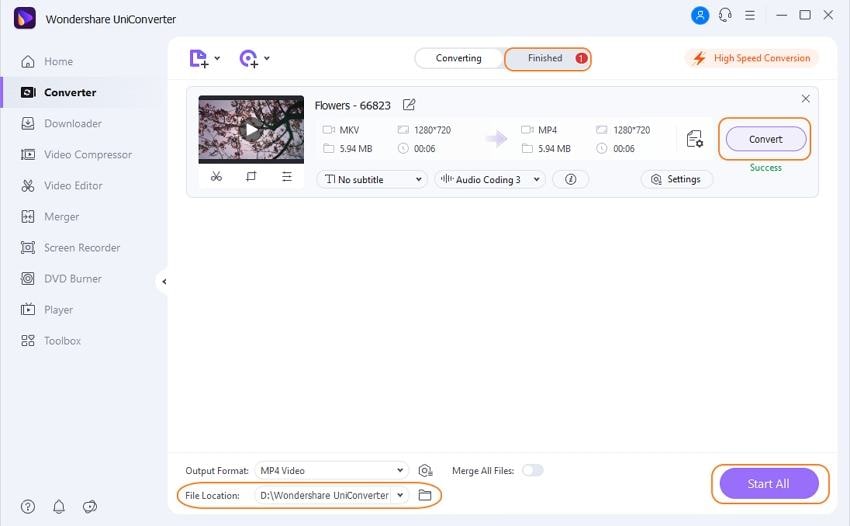
However, those I did not personally rip using the method above. I have other MP4 files there, and they work fine. I’m using Roku Media Player as the viewing client. When I copy them over to my MyBookLive shared videos, they don’t show up. I just ripped a couple of DVDs using the latest version of Handbrake on a Mac, and saved them to MP4 format.


 0 kommentar(er)
0 kommentar(er)
